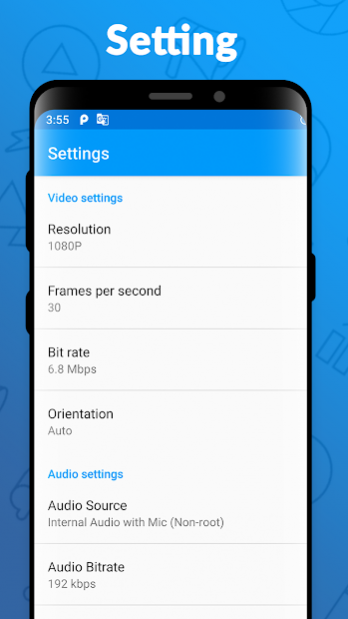Screen Recorder 4K - Record & Capture Screen 1.0
Free Version
Publisher Description
Screen Recorder record screen video and give HD screen video. Create promotional video; save tutorials or record help video free using this high-quality screen recorder app. Edit record or capture screen video without root access. Fastest recording app that records your screen and gives you the best screen video recording.
Screen Recorder 4K - Record & Capture Screen video with audio. Best and fast screen recorder for android that allows you to save and record screen video up to 60 frames per second. Screen recorder software helps you to record screen videos and capture screenshots easily. Just click on start to record screen and watch your recorded screen video popup window.
Video screen recorder and capturer offer an easy and convenient way to record screen live. Now you can record HD videos from all video sources where cannot be downloaded even so you can make videos anytime anywhere. Record live games show, video clips or capture important moments with this most advance screen recorder 2019.
HOW TO RECORD & CAPTURE SCREEN VIDEO
Just click on camera button it will automatically start screen recording.
Click on “Start Now” Video recorder start capturing everything displayed on screen.
View recorded screen video with floating screen view.
HD screen recorder app for android and tablets that record full screen video. You can record camera video with screen recorder and can view in floating popup mode. Powerful screen recorder with audio so that you can watch video with sound. Download screen recorder free from play store and enjoy the numerous benefits of screen capturing and video recording.
Features:
Screen Video recorder supports ALL videos like live show, status video, story video etc.
Record full HD video from mobile screen
Play pause and resume video
FPS: 25, 30 35, 40, 50, 60 frames
Bit rate: 3.5Mbit (low), 6.8 Mbit (Good), and 12Mbit (Excellent)
8 plus file format available for recording video
Customize you own file name or use default file name
Orientation: (Auto, portrait, landscape)
Camera overlay: you can easily enable/disable camera overlay
Complete free screen video recorder with offline video play features.
If you like Screen Recorder 4K - Record & Capture Screen, please try our other apps by clicking “More from Developer” or by visiting our publisher account. And don’t forget to rate and review.
About Screen Recorder 4K - Record & Capture Screen
Screen Recorder 4K - Record & Capture Screen is a free app for Android published in the System Maintenance list of apps, part of System Utilities.
The company that develops Screen Recorder 4K - Record & Capture Screen is A1 Techno Apps. The latest version released by its developer is 1.0.
To install Screen Recorder 4K - Record & Capture Screen on your Android device, just click the green Continue To App button above to start the installation process. The app is listed on our website since 2019-09-08 and was downloaded 12 times. We have already checked if the download link is safe, however for your own protection we recommend that you scan the downloaded app with your antivirus. Your antivirus may detect the Screen Recorder 4K - Record & Capture Screen as malware as malware if the download link to com.aaye55.screenxrecorder.screen.recorder is broken.
How to install Screen Recorder 4K - Record & Capture Screen on your Android device:
- Click on the Continue To App button on our website. This will redirect you to Google Play.
- Once the Screen Recorder 4K - Record & Capture Screen is shown in the Google Play listing of your Android device, you can start its download and installation. Tap on the Install button located below the search bar and to the right of the app icon.
- A pop-up window with the permissions required by Screen Recorder 4K - Record & Capture Screen will be shown. Click on Accept to continue the process.
- Screen Recorder 4K - Record & Capture Screen will be downloaded onto your device, displaying a progress. Once the download completes, the installation will start and you'll get a notification after the installation is finished.